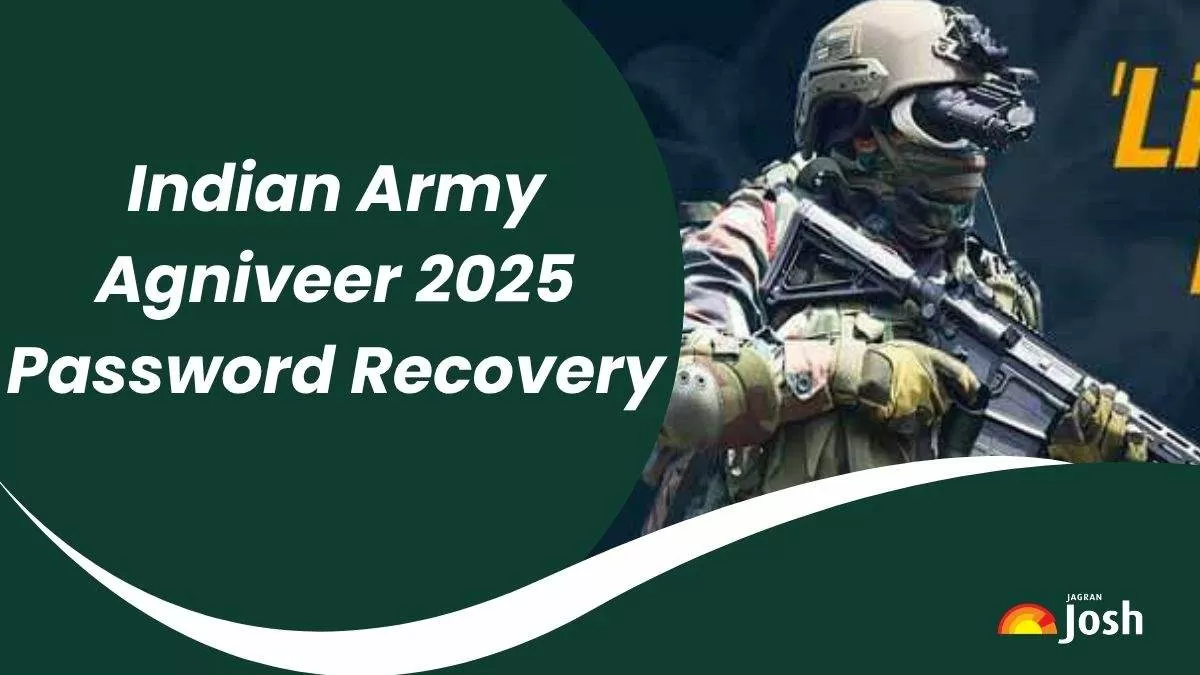Army Agniveer 2025 Admit Card: The Indian Army will conduct a computer-based Common Entrance Exam (CEE) from June 30 to July 10, 2025, for various entries like General Duty, Tradesman, Technical, Clerk/Store Keeper, and GD Women MP. For which, the Army Agniveer admit card has been released on June 16, 2025, on the official website of the Indian Army i.e. joinindianarmy.nic.in. All prospective candidates of Army Agniveer 2025 exam can check the details about Army Agniveer admit card and steps to recover login details from the official portal here.
What if a candidate forgot his login credentials?
If a candidate forgets his login details, he needs to follow the below-mentioned steps to reset the password:
Step 1: Click on “FORGOT CREDENTIALS”.
Step 2: Enter the enrollment Id/email address and registered mobile number.
Step 3: Click on “SEND OTP”
Step 4: An OTP will be sent to the registered email address/mobile number of the candidates.
Step 5: Enter the OTP and reset the password.
Problems in downloading the Army Agniveer 2025 admit card
If any candidate faces any issues in downloading the Army Agniveer admit card 2025. He/She must do the following things before connecting with the exam conducting authority.
- Close your Internet browser and try again.
- Ensure you have a stable internet connection.
- Use Mozilla Firefox and Google Chrome browsers to download the admit card.
- Clear the history and cache and refresh the page.
Steps to Download Army Agniveer Exam Hall Ticket 2025
Those aspiring to appear for Army Agniveer 2025 exam need to login to the official website through their user ID and password. The candidates need to follow the following steps to download the admit card.
Step 1: Visit the official website of Indian Army at - https://joinindianarmy.nic.in
Step 2: Click on the link Download Admit Card Link on the home page.
Step 3: Provide your login credentials to the link on the home page.
Step 4: Candidates will get the required admit card in a new window.
Step 5: Download and save it for future reference.