CUET UG 2025 Result Date: The National Testing Agency (NTA) has released the CUET UG Final Answer Keys on July 01, now the candidates are eagerly waiting for the CUET UG 2025 result, which is expected to be declared on 4th July, as confirmed by NTA through a social media post. The result will be released on the official websites — cuet.nta.nic.in. This year’s CUET UG was held between May 13 and June 3, 2025, in Computer-Based Test (CBT) mode. The exam was conducted in 379 cities, including 26 cities outside India, with around 13.5 lakh candidates appearing. The CUET UG 2025 is one of the most important exams for students seeking admission to undergraduate programs in central and other participating universities across India. In this article, you will get the latest updates on the CUET UG result 2025, including the direct link and steps to download the result PDF.
CUET UG 2025 Result Release Date
Finally, the NTA has announced an official date for the results. According to a social media post from NTA's official account, the CUET UG Result 2025 will be released on July 4, 2025. Candidates will be able to check their results by logging into their accounts on the official website – cuet.nta.nic.in.
CUET UG 2025 Final Answer Keys OUT, 27 Questions Dropped
On July 1, 2025, the NTA published the final answer key after reviewing objections raised by candidates against the provisional key released earlier on June 17. In a significant move, NTA dropped 27 questions across various subjects. This means these questions will not be considered while calculating students’ final scores.
How to Check CUET UG 2025 Result?
Candidates can check their CUET UG Result 2025 online at the official website of NTA once it is released officially. Follow the below-mentioned steps to know how to check the CUET UG Result 2025.
Step 1: Visit the official website - cuet.nta.nic.in
Step 2: Click on ‘CUET UG 2025 Result’ option once available there
Step 3: Fill in the required details and click on the submit button.
Step 4: CUET UG Scorecard 2025 will be displayed on the screen
Step 5: Download the result and take the printout for future reference.
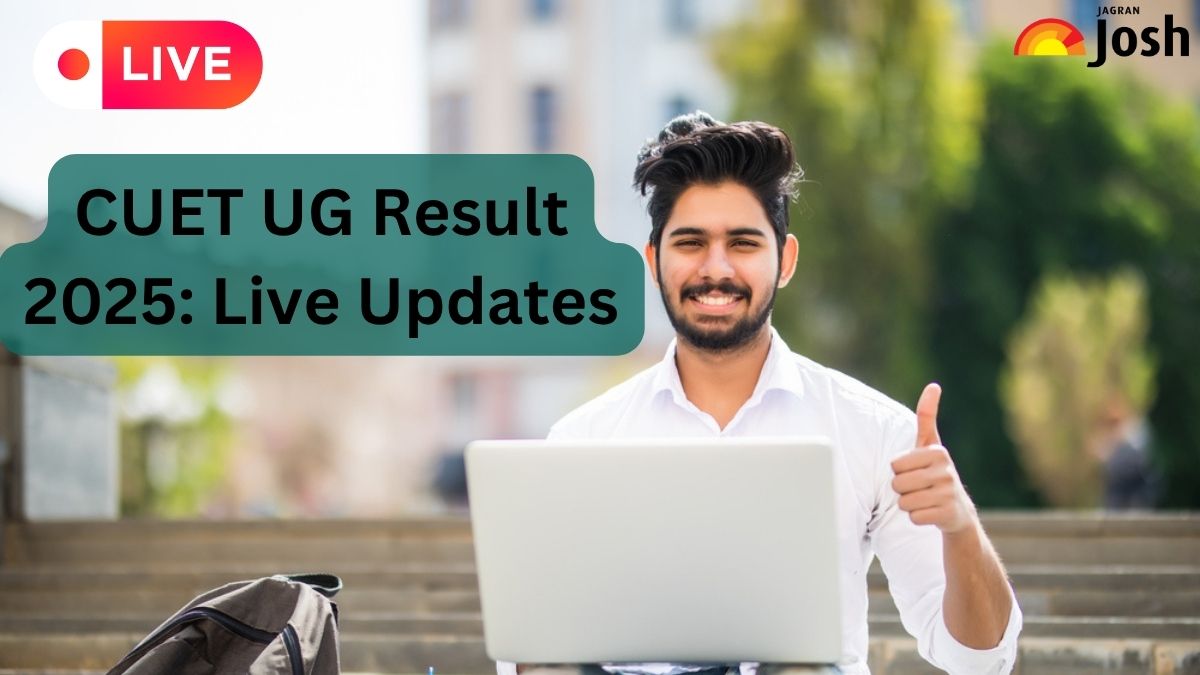
Comments
All Comments (0)
Join the conversation