A driving licence is one of the most crucial documents required in India as a vehicle driver. It is a formal permit to drive and is also considered as a universal identification method. In the modern world that is moving at a fast rate, the physical card is not always convenient to carry everywhere. It can be lost, ruined, or even forgotten at home at the time when you need it the most. The Ministry of Road Transport and Highways has made it easier by providing online services whereby citizens can download their own driving licence in the various government websites.
It has become easy and entirely internet-based with services such as Parivahan Sewa, and DigiLocker. These websites are created to enable you to see, save and download a genuine electronic version of your driving licence without necessarily going to an RTO office. The greatest strength is that this online version is legal all over India and will be recognised by the traffic enforcers when it is being checked.
It is particularly convenient to download your driving licence online in case you lost your physical card. It is fast, easy to use and anyone can download it easily. Below is an easy way through which you can download your digital Driving Licence.
How to Download Driving Licence?
Here is a step-by-step process that you can follow easily and download your Driving License.
Sarathi Parivahan Portal
The first and foremost platform that helps you download your driving license is the Sarathi Parivahan website. It is managed by MoRTH and is completely dedicated for the licence-related services.
1. Visit the Sarathi Parivahan Website
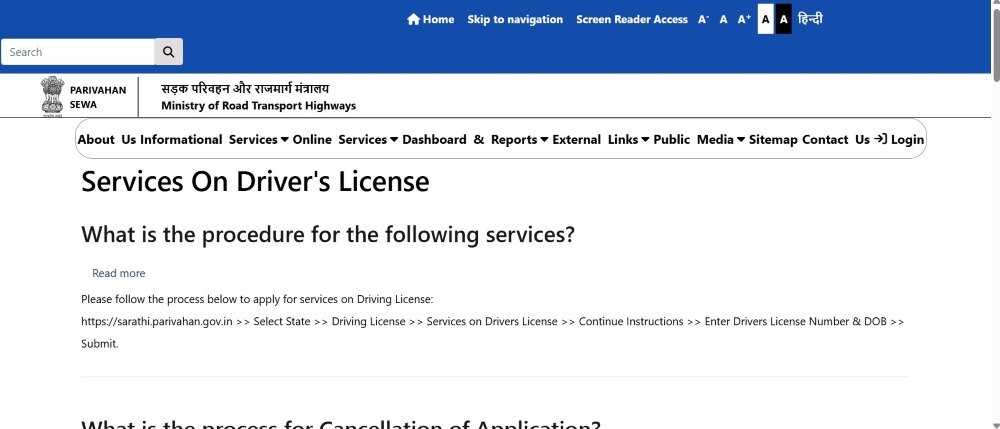
2. Navigate to the “Online Services” section and select the option of “Driving Licence Related Services”
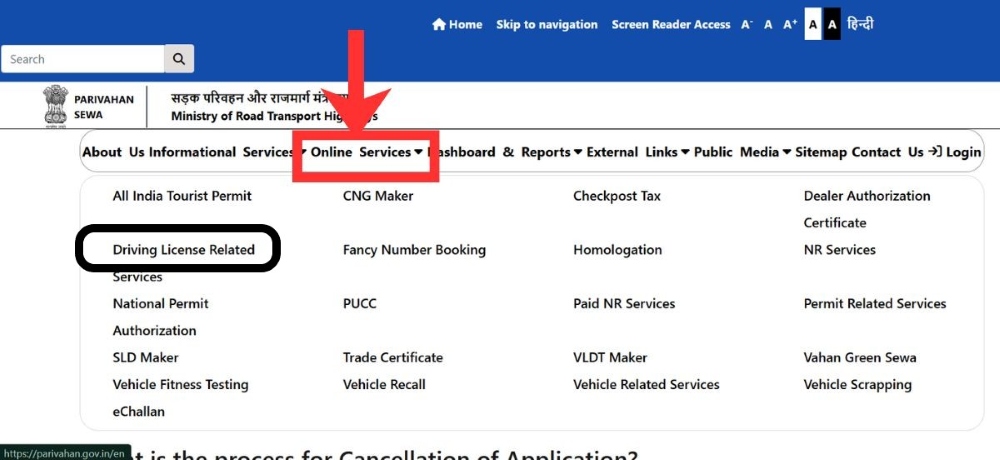
3. Select the State Name from where you wish to acquire the services.

4. Click on the Driving Licence option and select the option of “Print Driving Licence”

5. Enter your application number and Date of Birth and click submit

6. Your Driving Licence is ready to print.
DigiLocker
Another method through which you can easily download your driving licence is through the help of DigiLocker. It is a flagship platform of the Ministry of Electronics and Information Technology (MeitY) and is dedicated to offer a secure cloud-based platform for storing digital documents.
1. Visit the DigiLocker website or download the DigiLocker App on Android or iPhone
2. You can easily register with your name, DOB, email, and a PIN, or log in if you have an account.
3. You will then be asked to sign in using your Aadhaar-linked mobile number and asked to create a 6-digit security PIN.
4. Then verify your identity with the OTP sent to your official number.
5. Navigate to the “Search Documents” section.
6. Search for the “Driving Licence - Ministry of Road Transport and Highways" option.
7. Finally, enter your DL number and click the “Get Document.”
8. Click Download to save PDF to your device.
What are the Benefits of Downloading Driving License?
Downloading your driving licence online offers several clear advantages:
Convenience: No more need to visit the RTO just to get a licence copy — you can download it anytime, from wherever you are.
Legal Validity: The digital licence downloaded from Parivahan, DigiLocker, or mParivahan is legally accepted under Indian transport laws.
Security: Digital versions are safer from physical damage or loss, and you can keep backups on your phone or cloud.
Instant Access: You get access quickly once you enter the correct details; the process is often instantaneous.
Easy to Share: Need to show your licence? Just open it on your phone via DigiLocker or mParivahan — helpful for traffic checks.
Reduced Risk of Forgery: The digital licence often includes a QR code or verification means that authorities can scan to verify authenticity.
In conclusion, downloading your driving licence online can help you to access your necessary documents in the time of need and using official platforms is a smart and secure option. Through this method you can save time, have legal proof and reduce the risk of losing the physical card that is issued by the government. Make sure that you verify the platforms first before entering any personal information.
Comments
All Comments (0)
Join the conversation