NPS Trust Score Card 2025: The National Pension System (NPS) has officially released the score card download link for the posts of Officer Grade B (Manager) and Grade A (Assistant Manager)in the NPS trust. Candidates who appeared in the various rounds of the selection process for these posts can download their marks. To download the marks, you will have to provide your login credentials to the link at the official web portal. You can access the NPS Trust Score Card 2025 download link at the official website of NPS-https://npstrust.org.in.
NPS Trust Scorecard 2025: Direct Download Link
The NPS scorecard download link for officer grade B (manager) and officer grade A (assistant manager) has been uploaded on the official website. Candidates can download their marks after using their registration number and password.
| NPS Trust Scorecard 2025 | Download Link |
NPS Trust Scorecard 2025 Overview
Earlier NPS Trust has invited applications from eligible Indian citizens for filling up the posts of Officer
Grade B (Manager) and Officer Grade A (Assistant Manager) across different streams on direct recruitment basis. Below are the details of the recruitment process-
| Particulars | Details |
| Type | Score Card |
| Conducting Body | National Pension System (NPS) |
| Score Card Status | Out |
| Posts Name | Grade B (Manager) and Grade A (Assistant Manager) |
| Advertisement | 5/2025 |
| Credentials Required | Registration Number and Password |
| Official website | https://npstrust.org.in/ |
How To Download NPS Trust Score Card 2025?
Below are steps to download the Admit Card from the official website
Step 1: Open the official website of the NPS—https://npstrust.org.in
Step 2: On the home page, click on the careers, then to the score card link.
Step 3 : Now click on the download scorecard link officer grade B (manager) and officer grade A (assistant manager).
Step 4: Enter the details, like email address or mobile number and password, in the login portal.
Step 5: Click on the “Login” button.
Step 6: The NPS Trust Scorecard appears on your screen; check all the details mentioned on it carefully.
Step 7: Download or print the scorecard for future reference.
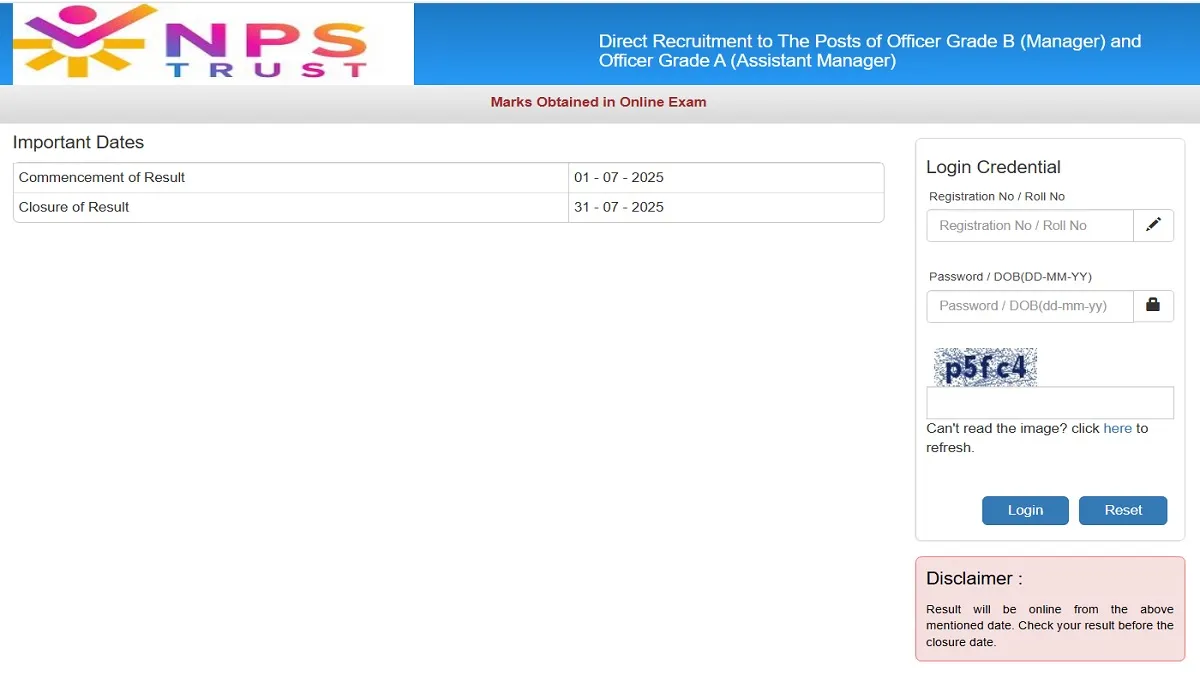
Comments
All Comments (0)
Join the conversation